So the creator of Flappy Bird, Dong Nguyen, finally pulled out the popular app from the App Store and Play Store. Those of you who didn't get the notice, you may refer to his tweet below:
I am sorry 'Flappy Bird' users, 22 hours from now, I will take 'Flappy Bird' down. I cannot take this anymore.
— Dong Nguyen (@dongatory) February 8, 2014
Such a sad news, wasn't it? But I've got great news for those who are very late to party with this famous bird. Jeff taught me a few months ago how to install apps on my Android phone without the use of the Google Play Store, and I'm going to share this with you. ;)
Ladies and gentlemen, here's how to install Flappy Bird on your Android phone even if it was already taken down from the Play Store. And friends using Apple devices, I don't know how to help you. Haha! This hack only works for Android users. Maybe you can just buy that second hand iPhone 5 on eBay with preinstalled Flappy Bird app? :P
I've made a few screenshots using Jeff's Samsung Galaxy Nexus for your reference. Just follow these simple steps.
Step 1: Enable installations from unknown sources. How? Just go to your phone's SETTINGS --> SECURITY --> and check UNKNOWN SOURCES.
Step 2: Download an .apk file of Flappy Bird. I don't exactly know what it is but it is like the .exe files that we use when we install something in our computers. You can either download it on your computer and transfer it to your phone, or download it there directly. What I did was downloaded it on my laptop and emailed it to Jeff's phone. For your convenience, you can just download Flappy Bird's .apk file HERE.
Step 3: If you transferred the .apk file from your computer, make sure that you can locate it on your phone for installation. If you downloaded it, you can find it in your DOWNLOADS folder. Click the file and click INSTALL.
Step 4: There might be some prompts of some sort, so just click ACCEPT. If none, wait for it to be installed.
Now you can enjoy that same rage your friends are all feeling about this poor bird. Happy flapping, everyone!





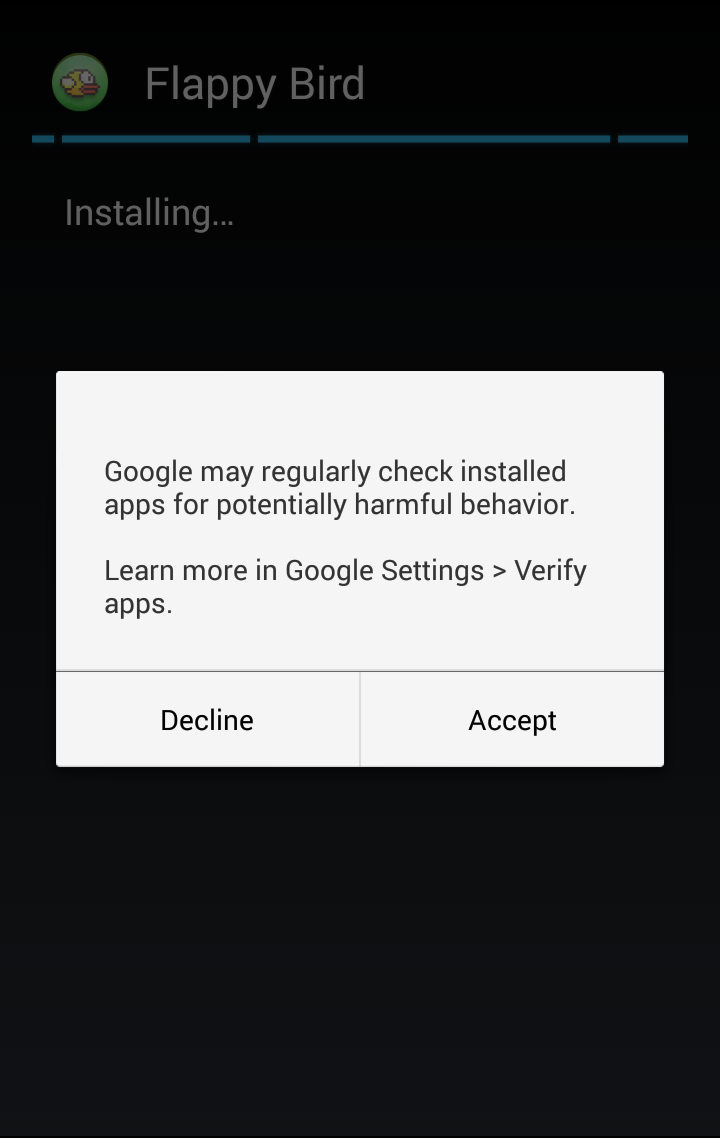










0 comments